Since the labs are a bit out of sequence, please read this carefully....
Lab Sections 805 and 806 have Lab 9 this week.
- Assignment is in this blog post
- In lab you will need to choose your design project teams and begin working on the project.
Assignment Due at the beginning of Lab 10
- This assignment is due this week (11/15) for sections 802 and 809
- This assignment is due next week for sections 801, 803, 804, 805, 806, 807, 808
Part 1 - Construct SolidWorks models of the following three objects.
Object A: Use IPS. Any line that is between grid lines take to be 0.5 units.
Object B: Create object from the multiview drawing
Object C: Create this part by beginning with a 1.16" thick circular "blank" that has a diameter of 4.36". Use a pattern(s) to form the through hole features. Use a reference plane to create one of the 8 degree surfaces and then use the mirror command to form the other 8 degree surface.
Part 2 - Create the following Arduino mini-project
LCD Screen
- Build and test the LCD setup of circuit 15 of the SIK
- Use the set-up to explore the 10 Arduino Examples listed under File -> Examples -> LiquidCrystal
- For demonstration in the lab do the following:
- Add a green and red led to the breadboard and a pushbutton
- Create a code that switches the color of the led whenever the button is pressed (note that you will want to use a software debounce function. You may find it useful to review this blog post.
- Have the LCD screen display the following:
- Color of LED that is ON
- Number of times button has been pushed
- Number of seconds that the board has been running the program.


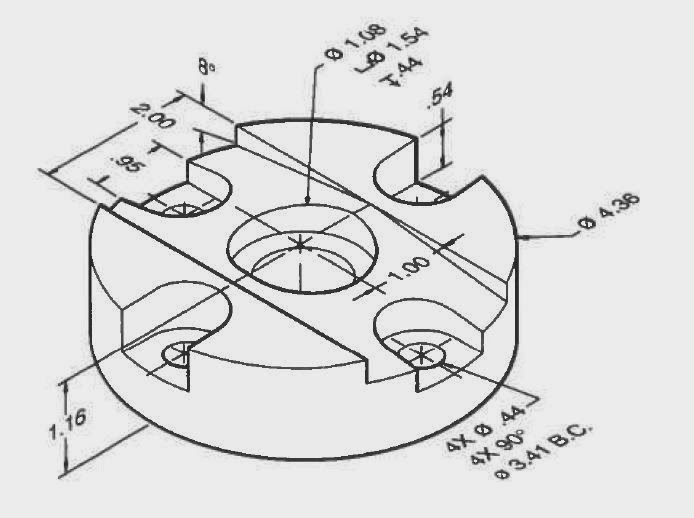
No comments:
Post a Comment